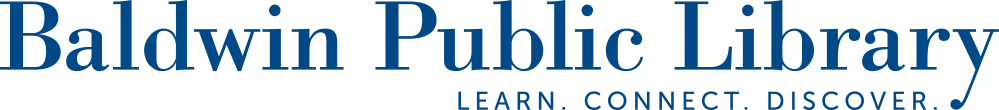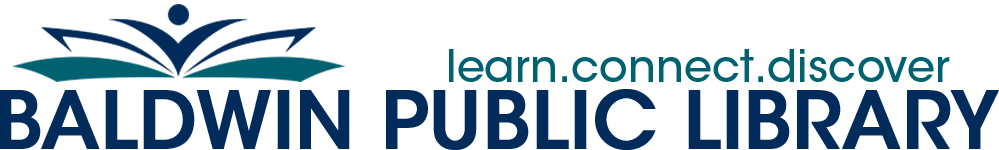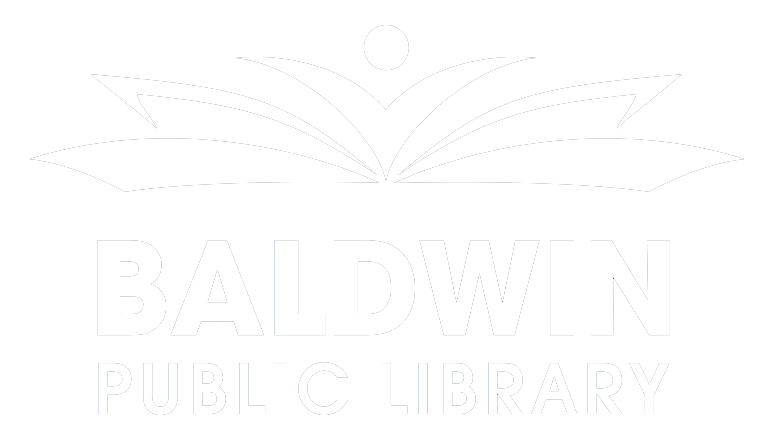Music
Sometimes you just need to tune out the world and get lost in your favorite music. And you can do so easily with Hoopla, where thousands of albums from popular artists in all genres are accessible with your BPL card. Here’s how it works:
Location - View Map
300 W. Merrill St.
Birmingham, MI 48009
Library Hours
Monday–Thursday: 9:30 a.m. to 9:00 p.m.
Friday & Saturday: 9:30 a.m. to 5:30 p.m.
Sunday: 12:00 p.m. to 5:00 p.m.
Upcoming Closures
April 20: Closed
Click here to access Hoopla Music
Hoopla Instructions
PC/MAC
- Click “Log In” in the upper right hand corner.
- Click the “Sign Up Now” button.
- Choose “Baldwin Public Library” from the drop down menu and click “Continue”.
- Enter your account information and click “Sign Up Now”.
Mobile Device
- Download the hoopla app from the Google Play or App store.
- Tap “Sign Up”. You will then see either a drop down menu or a map with participating libraries, depending on whether your device’s location settings are enabled.
- Tap “Baldwin Public Library”.
- Enter your information and tap “Sign Up”.
Video content may also be wirelessly streamed to a TV using Apple TV screen mirroring, or by connecting your mobile device or computer to your TV with a HDMI cord
Parking
Free Two-Hour Parking in Chester Street Deck
Metered street parking around Library
Free Parking on Sundays
Library Hours:
Monday – Thursday: 9:30 a.m. to 9:00 p.m.
Friday & Saturday: 9:30 a.m. to 5:30 p.m.
Sunday: 12:00 to 5:00 p.m.
Upcoming Closures:
April 20, 2025: Closed